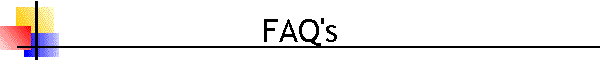These
are some of the frequently asked questions (FAQ's) we receive, if you click on the question,
we'll answer it for you!
These
are some of the frequently asked questions (FAQ's) we receive, if you click on the question,
we'll answer it for you!
The Answers:
Who uses the
Meat Handler Companyís products? There is a very wide range
of clients ranging from custom cutting operations to large manufacturers,
purveyors, distributors, slaughter/break/bone houses, spice manufacturing,
processors, home food service, bakeries, and caterers. See also 'who
are the clients?' in the product page.
What hardware do we need? The
Meat Handler Management Program and subsystems all run on PC compatible
equipment either as a standalone or under a Novell or Microsoft network. A 486
mghz with 16 Meg RAM or higher-level system is a suggested minimum with modem,
tape drive and power protection. If you are considering new equipment for single
user, consider a P300 or faster, with 64mb RAM, modem, and tape backup.
The faster the processor the more rapidly your work will be accomplished.
For networking configurations please contact us for specifications.
How do we learn to use
the software? On-site, step-by-step training is offered with the
system. A trainer will come to the familiar surroundings of your site and
provide you and your staff hands-on experience for getting your system
going. The training agenda and depth is tuned for the experience of the
trainees and management's goals. If desired, the trainer can also assist
in organizing your product lists, review office procedures, and configuring
reports in order to assist in successfully streamlining the software into the
operation. In addition, remote training, support, and updates are
available over the modem or phone. There also is a complete reference manual
with many examples included.
What can the Meat Handler program do?
The Meat Handler program is designed to offer all the typical tracking, costing,
and analysis done in meat plants from the cold scale thru processing, order
processing, accounts receivable and sales analysis. Custom plants also use
the cutting instruction modules for slaughter thru cold scale tracking.
Larger plants with slaughter floors often use the Carcass
Handler in conjunction with the Meat Handler program. Multi-user
capabilities are available. For more details see our detail
product information.
Can you
customize cutting instructions screens to match our manual forms?
Yes! Your forms are closely duplicated to have the minimum of changes at
your site. What is very pleasing to the new user is having the choice to have
the invoicing included on the same screen as the custom cutting instruction, or
performed in a separate step with one keystroke!
Do you have a demo
disk or CD available? Since the programs are under continual
development a demo disk or CD would be outdated very quickly. An up-to-date live
demonstration can be arranged on-line between your computer system and ours and
assisted with live interpretation from a sales rep. If desired you can operate
the software from your site, and we can use your numbers if preferred for
analysis. Thus you are able to see and get the feel of the programs you
are interested without confusion.
What is 'the Carcass Handler'?
The Carcass Handler addresses many requests from slaughter facilities
and packing houses to track livestock into the facility from advance contracting
thru the cold scale. This software is highly customized per plant and
typically includes carcass identification, in plant grade, weights, hanging
costs and inventories, and veterinary comments and defects. Grade and yield
settlement tickets or checks can be printed with a wide range of user definable
reports. See our detail product information.
How widely used are Meat
Handler Company products?
Installations and training has continued to grow to over 35 states, Mexico,
and Canada since our first install in 1985.
What HACCP tools are
available? The most recent version of the Meat Handler recipe
section has built-in, user customizable worksheets to keep track of vital
production details for batches. We track product recall lot numbers.
Does the Meat Handler
Management Program work in Windows? Yes, all products work
great under Windows 95 or Windows 98.
How is the software supported?
There are several forms of support: